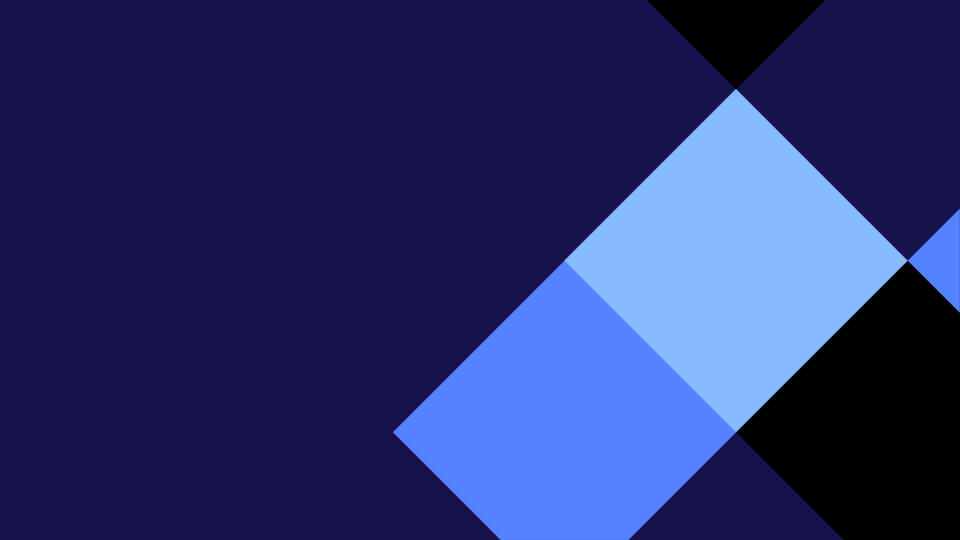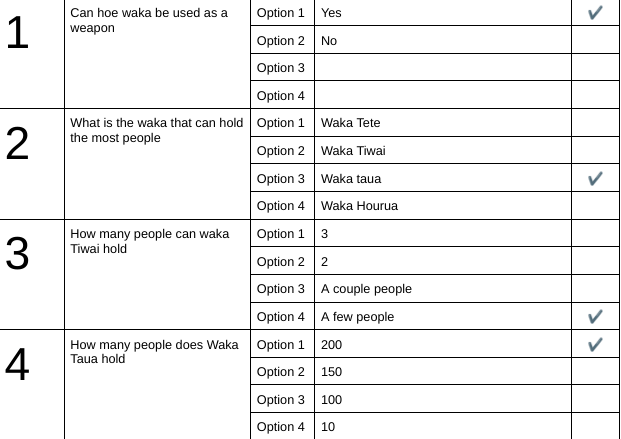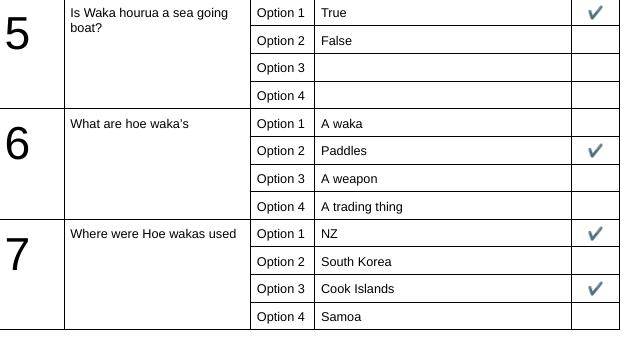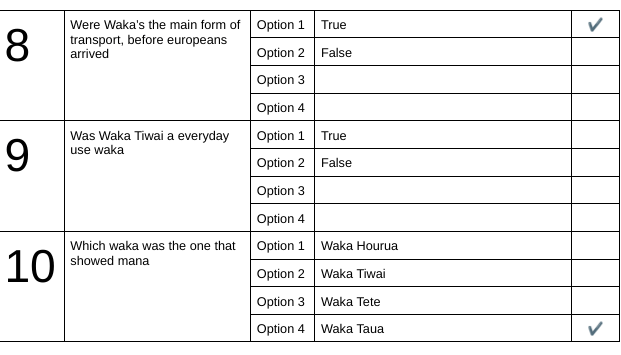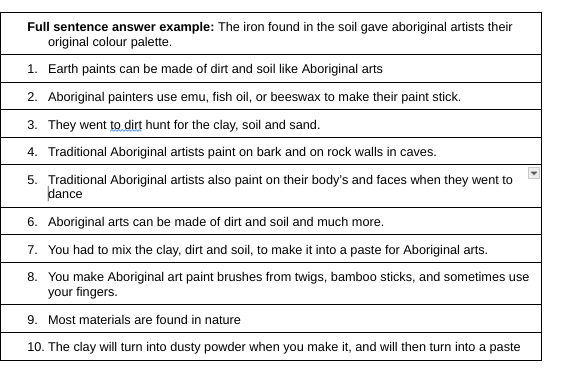Hey bloggers this week for reading the Walt: Skim read to locate specific information and relief. The book I chose was called Nian the new year monster. The character Nian is the monster that made Chinese culture. Nian is also the monster that made the china culture, by making them wear red, he is also scared of red and scared of loud noises. He comes to china to eat all the things in peoples houses one time a year, this is why they have Chinese culture. Now let’s move on to the create tasks.
Create task 1
For create task 1 we had to get our reading books and choose a character from the book you chose, and then write the character’s name. After that we have to write 2 sentences telling us why we like this character, and then come up with 5 adjectives. There is a video telling us what adjectives are too. The sentences also have to be in full sentences as well.
I enjoyed this create task a little bit, but not that much because I like doing my work digitally. I enjoyed this a little bit because it was easy and that it was easy choosing a character because there were around 3 characters and it was easy coming up with sentences and adjectives.
Here is my work, I put it on my paper and then I took a picture of it
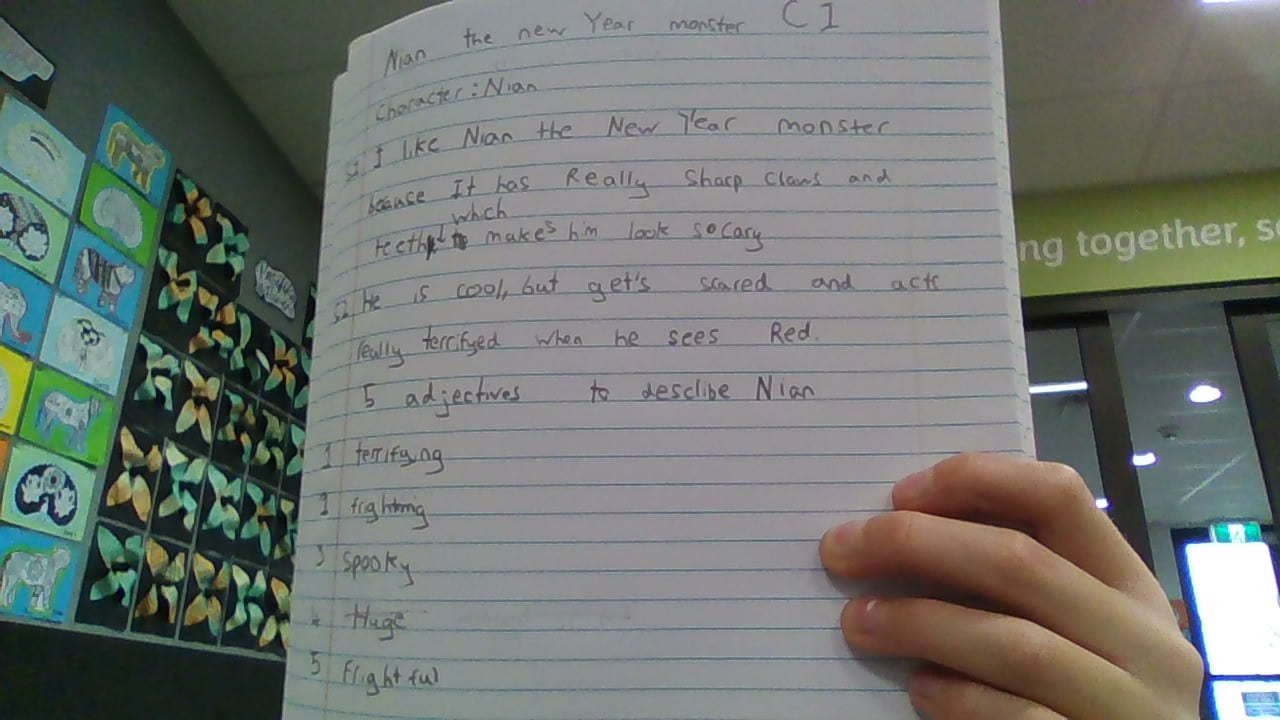
Create task 2
For create task 2 we had to create a mind map, on our mind map we had to include 6 facts and get them from the complementary text, scaffolding text and challenge text. After that we have to title it and move it to our reading folder, after moving it to our reading folder we have to highlight the fact that was most interesting.
This create task was really easy and fun. I learnt a lot of facts about the new year and some really interesting ones. The one I highlighted was a really interesting one that I did not know.
Here is my mind map!
Create task 3
For create task 3 we had to create a Canva video and summarise our story, Nian the new year monster. We also had to read aloud our create task 1. We had to make sure we read our story with expression and change voices for different characters. After that we had to add pictures and words to the slide. On my slide I had a picture of Nian the new year monster and some words for my summary and adjectives and sentences.
This create task was fun because we could read our create task 1 and summarize the story Nian the new year monster.
Here is my canva video!
Bye-bye bloggers I hope you like my create tasks and don’t forget to comment!